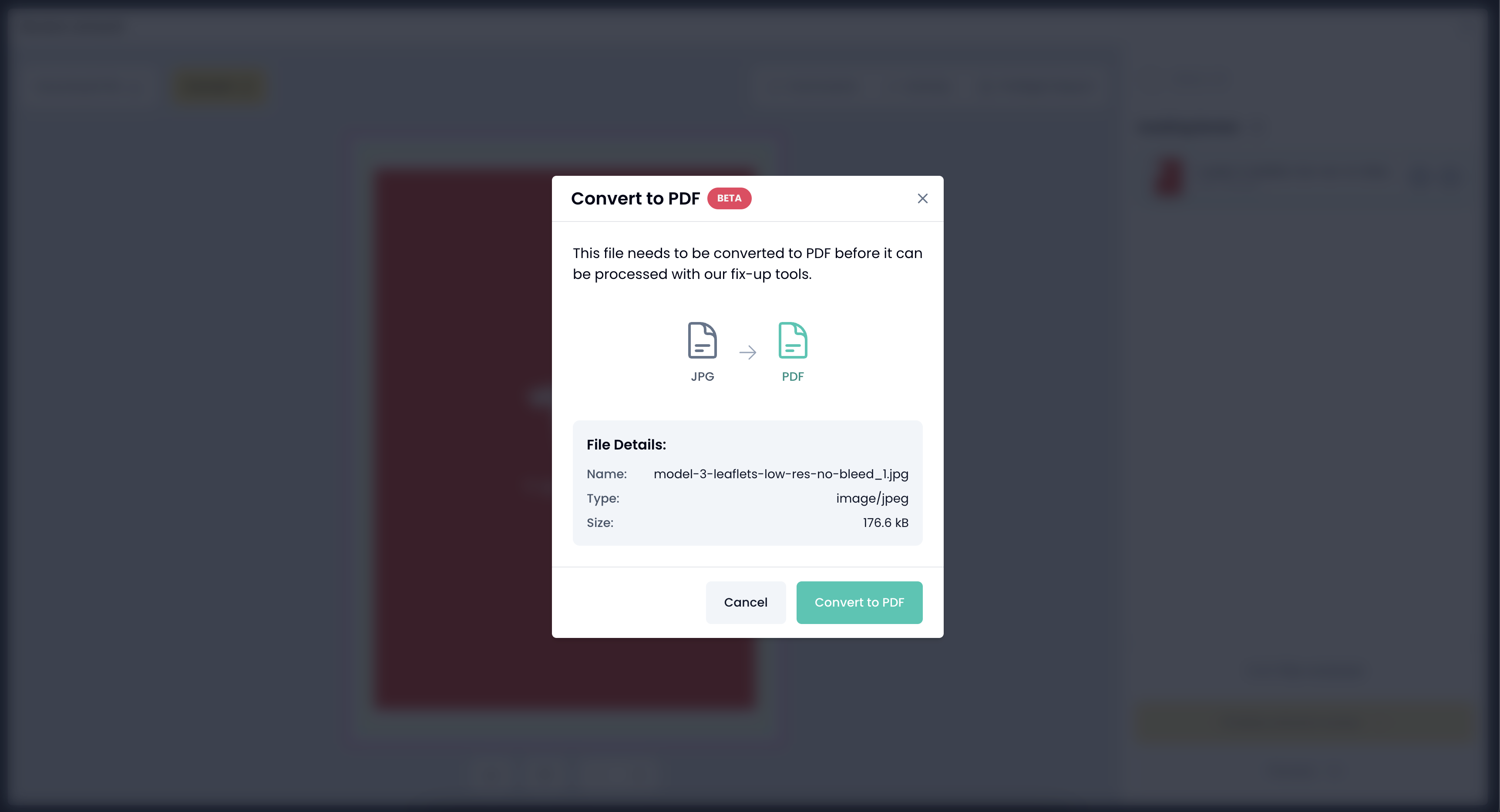
Open the Job
Head to the job where your image file has been uploaded.
Click “Review Artwork”
This opens the artwork viewer for the job.
Select the File
On the right-hand side under Awaiting Review, click on the file you wish to convert (If not already selected).
Click the “Convert” Button
You’ll see a yellow Convert button in the top bar of the viewer.
Confirm the Conversion
A modal will pop up showing file details and prompting you to convert the file.
Click the green Convert to PDF button.
That’s it! Once converted, your file will be ready to review, fix up, or approve like any other PDF.